#default paint program art
Explore tagged Tumblr posts
Text
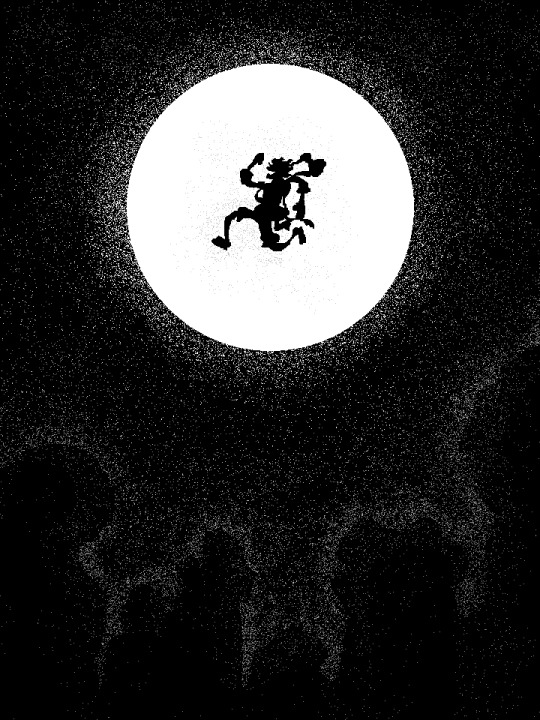
Inktober 2024 Day Nine: Sun
Made in MS Paint with the default color palette
Laptop crashed a bit before I finished, so I had to resume putting the finishing touches on with the flattened image. So unfortunately, no in-program screenshots.
Here's the reference panel I used:

For anybody confused on how this qualifies for "sun," I won't spoil anything, I'd just recommend reading One Piece.
#digital art#digital illustration#drawing#microsoft paint#ms paint#artwork#black and white#default paint program art#default-paint-program-art#dpp art#inktober prompts#inktober#inktober 2024#one piece#onepiece#monkey d. luffy#monkey d luffy#luffy#gear 5 luffy#gear 5th#gear 5 fanart#gear five#sun god nika#sun god luffy
35 notes
·
View notes
Text
I can't believe that "Ms paint is bad why would anyone use it willingly" was a popular art opinion for YEARS when ppl have and continue to make amazing stuff in Ms paint
#le talking tag#'you cant do x in paint' YOU CAN YOU JUST HAVEN'T LEARNED HOW. IT IS JUST LIKE ANY OTHER ART PROGRAM#WHERE U HAVE TO FUCK AROUND AND FIND OUT FOR A WHILE#granted i think there's been an ms paint 'resurgence' kinda where ppl have been using it for fun/ out of spite#also i like the texture the default pencil tool has#even the line and curve tools have a certain appeal#yes its a bare bones pre installed art program but its MY bare bones pre installed art program
2 notes
·
View notes
Note
Hello! If you don't mind me asking, how do you achieve/keep the vibrancy of colors in your illustrations?
I've been studying your art a lot and your colors always stand out to me because blending and painting digitally tends to result in muddier colors (normally in trad painting yellow & blue would result in green but due to how art programs work, blending yellow & blue would just result in a more desaturated version of one of the colors overlaying on top of the other) so I was wondering if you have any tips or advice on how to avoid that :0
Hope you have a great day!
i tend to use one inking brush (ciro pen) for sketch/ink/paint, so i usually just flat color and then draw in shades at lighter opacity, then color pick where it overlaps with the base shade, paint over again, rinse repeat... like using a blending brush with more steps i guess lol
some art programs (csp and i think kritia, maybe??) have improved color mixing! i haven't messed with any options myself but i just tried mixing yellow + blue and it caught the green tones pretty well, both with the method i described + using the default oil paint brush. todays sample picture features loml venti:

i think i tend to use pretty desaturated colors as a whole with not a lot of varience throughout an entire piece, then i'll add something neon/saturated later as an accent, so i think that might help control the "muddy" feeling as well
time lapse from step 3 -> painting! idk if this is super helpful but i'm not sure how else to demonstrate my process short of streaming lol
i think it'd probably be helpful to study color theory too, because the way your eye perceives vibrancy of colors is greatly affected by the saturation and value of the adjacent colors you use...!!
#ask ever#ever art questions#<-- i recently tried reorganizing all art related asks under that one btw#is this anything??? i hope it helps#lol i realize this painting is probably not a good sample considering its fairly washed out#but SAME PRINCIPLE APPLIES
451 notes
·
View notes
Note
I love your art sm!! Can I ask what brushes you use?
hai ! thank you! and also thank you for asking. I kinda hop between several programs, so grouped these brushes in regards to the rendering style :)

CLIP STUDIO PAINT: I usually stick to the default lighter and rough pencil .. but lately i have been using the Kasuy brush pack, which is only available for clip.. supah fun textures, loove it!

DRAWPILE: kinda unconventional but i looove the way the brushes feel in drawpile.. I even made a pseudo-dupe in CSP . but i enjoy the crunchy, compressed textured.... also working in a limited program .. helps me get into a flooww state.. nothing is ever too serious... lool

MSPAINT: pretty simple but all my binary brush looking work is done in mspaint, using the single or 3 px pencil. also the marker brush ! same as drawpile.. sometimes drawing in a simpler program really gets u outta the confines of expectation ... a lot of my favourite pieces came from doodling here :)
#momopatchi ask#momopatchi#digital art#mspaint#clip studio paint#drawpile#art tips#art asks#digital brushes
1K notes
·
View notes
Text

was going through my files and found this mini process thing I made for someone about my general grass painting process
posting it here to show everyone so it may possibly be helpful
*the round brush used is pretty much the default basic round brush you'd find in every art program
edit: whoops forgot to put this in original post, here's a note I made about drawing the grass tufts

#my art#original#background art#grass#art tutorial#art process#btw don’t take the grass tuft thing as like a hard rule#you def can space it out if you want if it looks better for your style
338 notes
·
View notes
Text

Relics of the Sanguine Rose - A vampire-gothic themed cursor Windows, made with pixel art.
I wanted to make my own cursor with a vampire or goth theme in mind. So here we go, these cursors are finally made. It's a complete set (except for the uncustomizable stuff like zoom and grabbing hands), includes that fully animated moving "busy" hourglass and left-handed versions for those who are using left hand.
I made them specifically for windows but feel free to convert the cursors that work for MacOS or Linux.
About the size:
Windows automatically make cursors become 32x32 in size (thats the default size), and if you try to resize the cursor in the Windows 11/10 mouse settings (in "Settings" not from the control panel). It would revert to one of Windows' default cursor look if you try using the resizing sliders. The cursors are originally made 128x128 (like large size cursor), but Windows automatically put it to 32x32 (or other sizes if you adjust the scale from setting)

Yep... that's moving hourglass alright, good to look at while your program waits.
Softwares used:
Clip Studio Paint (drawing them)
GIMP 3.0 (making the png's become .cur files)
RealWorld Cursor Editor (adjustments and such)
Download links (its free, like free beer... or blood for vampires):
Google Drive |
#hydrangea shelter cursors#web resources#resources#webcore#custom cursor#pixel art#pixel graphics#vampire aesthetic#gothic#free to use#f2u#f2u graphics#cursor#cursors#web graphics#cursor pack
195 notes
·
View notes
Note
What program and brushpack do you generally use ? Especially for the blurry/paint effect that a lot of your illustrations have ? Love your art, especially your use of colors :) 💥
Hello! I mainly use Adobe Photoshop and Kyle T. Webster's brushes, they should come with Photoshop or you can find them here :) I do maybe 80% of all my illustrations with a modified version of his Gouache Blair brush. But for that blurry/painterly effect I think you can achieve that in any software with similar brushes to the following:
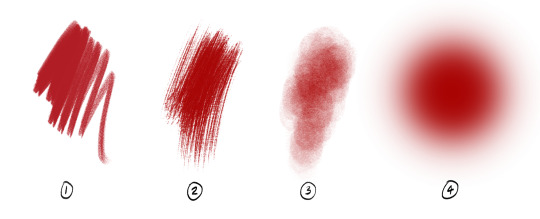
An all-purpose, slightly textured brush that has good opacity control so that you can both paint and sketch with it. This is my go-to for linework/hatching and layering colors
A textured bristly brush, less easy to mix colors with but quickly produces texture
A textured soft brush for both blending and airbrushing
A regular airbrush, for glows and gradients but also for if I want to paint something precise without any texture. I also use this to lay down initial colors quickly
For my recent illustrations I mainly used these! I believe #2 is Rough Round Bristle in the Kyle/default brushes and #3 miiight be one of the smudging brushes.
Here I used #1 for all the lines and rendering in her face and hair, including the small crosshatchy bits. You can see #2 in the background and some edges, #3 in the glowy effect on her hair, and I'd used the airbrush to lay down the first rough colors!

199 notes
·
View notes
Text
Something Old, Something New: The World Around Us
Hi everyone, its AlynWrench! I don't normally write fanfics or drabbles but I participated in a writing sprint with some pals and cooked this up This is for my DCA X YN Oddity Shop AU Something Old, Something New! A story taking place in a thrift/oddity shop ran by an old lady named Mildred who took in the daycare attendant as an employee and hired you in after requesting a position. I don't post about it a lot so here's some art for visual purposes, then you can get to reading!



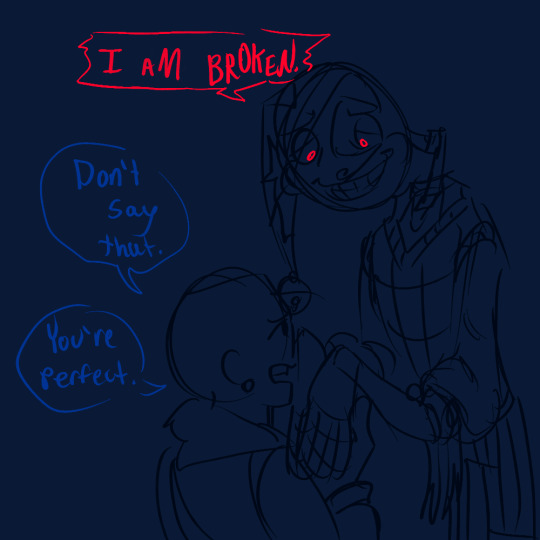
721 words, no warnings. Feel free to enjoy!
"Why are the kids clothes cleaner than the adult clothing in this bag?" You mutter.
"Excuse me?"
You look up to eclipse after folding a set of frilly girls shorts, embroidered with butterflies and sequins. "You ever think that says something about like, their relationship? The responsibility of the parents?"
You can see the gears turning in his motherboard, optics darting between your own eyes as if trying to figure out what exactly is going on in your mind.
"Okay, so- Typically kids run around, they get into messes." You grab another piece, this time a pink girls shirt with some cartoon you recall airing recent, not quite remembering the name. "And I get these days kids don't go outside as much but they're still clumsy, they still spill ice-cream and slip on ice and all that stuff. But these clothes are spotless."
"Okay…?" You feel a sense of humor coming from his voicebox, like he's not sure where this is going. As you speak you watch him examine a painting that was also donated to the store, scanning it for imperfections or grime.
"But now look at this" You lift up an adult sized shirt, stained by the collar and ripped at the edge. "Or this." A woman's dress, the edges of the straps where your arms poke through ruined with deodorant and some sort of yellowing on the white, imperfections spotted around.
Eclipse stands up from the small circle you both were sitting in and heads to a wall, hanging the painting and then placing a price sticker on it. "Oh, I see! You're suggesting that the parents let the child wear their clothes?"
"No, not at all. I'm just saying-" you wave your hands in a small circle, trying to get your own thoughts turning in a way that's easy to explain. "- It makes me wonder what the dynamic at home is like, you know? There's so many possibilities." You toss the dirty clothes into a nearby bin for recycling. "Are the parents immature, has the child taken on an older role than she'd like? Or maybe the parents don't have the means to keep their own clothes neat so they just make sure the child is cared for first."
"Why are you worried about all of that? It doesn't affect you in any way." He adjusts the picture then rotates his faceplate towards you, body following with a slight delay.
"Maybe not.. I just.. You don't think about why people donate this stuff, why its in the condition it's in?"
He seems to freeze in place, trying to generate a decent answer to give. "… No, not particularly."
You give a small hum, standing up to throw away the garbage bag you'd been searching through. In a way it made you feel a little crazy, but you also remind yourself it's not surprising he doesn't understand. After all his thoughts are more programmed than anything.
But that's when he finally responds.
"I sometimes wonder, why they donated me."
His tone is quieter than you're used to, like when he's speaking to Mildred's cat or talking to himself in the few times you've caught him doing so.
"You do?"
"I do."
He leans on the wall, tugging on his sleeve while he looks everywhere except towards you.
"Why not throw me away? Especially with the state I was found in. Shattered plastic and metal, in a state of trying to destroy myself- in a state of delirium where two of my defaults… Were fighting. I don't like thinking about how I was acting when I was in that place."
You had only learned certain aspects of his past, let alone found him in those defaults he mentioned very rarely. Sun and Moon, he called them. And each time you did find him in those states, it was always on accident. He hated you seeing him like that. But at the end of the day, you never really minded.
"I'm glad they sent you here." You murmur. "I'm glad I met you. I'm glad Mildred hired me here. I- I'm glad you don't mind talking to me about, you know. This stuff."
Eclipse finally turns to you, astonished you can safely assume. A soft chuckle escapes his body. "As long as you feel that way, I guess… That relieves me."
#something old something new#sosn au#fnaf au#yn x eclipse#yn x dca#dca x yn#dca#daycare attendant#eclipse fnaf#oddity shop#thrift store#drabble#alynwrench writes
143 notes
·
View notes
Note
If you don't mind sharing (I understand if so) I'd love to know how you do the weathered fresco look! I tried to do smth similar in my own art recently and it... didn't work how I wanted xD
Hi, I don't mind! It's mostly thanks to a couple of cool brushes I happen to have. I tried some other methods of drawing or painting some texture and cracks but in the end just drew line art with my crispy pencil-like brush and colored with flat colours:


Then painted texture in greyscale with neat oil/acrylic brushstroke imitating brushes and put that on "soft light" layer mode and 70% opacity. Kind of simple but still looking a bit like plaster that has been painted on.
The last mentioned paint brushes are for Krita and HMM I really tried to look where I had downloaded those but they are either a) made into Krita default brushes and not separately downloadable (but Krita is free program and you would get them with that) or b) behind a paywall with a bundle of other brushes you could download with some painting lessons? maybe? But like, I have the brush set with this and five similar paintstroke like brushes if anyone is interested in these and wants me to send them an email or google drive download link etc. whatever would feel least shady link to open.
#I could post the bundle somewhere straightaway but idk how many Krita users are there#(But yeah if you don't have Krita I'm sorry and now you feel my pain when every digital brush I stumble upon is for Procreate Photoshop#or maybe Clip Studio)#(It is a pit of my own making since I wanted to learn digital painting with a free program and chose Krita for cool brushes#but Krita has some unconventional shortcuts that I used to use first and now I'm too deep in muscle memory to change)#(But it is pretty smoothly working pit so)#ask
93 notes
·
View notes
Note
What drawing program and brushes do you use? I'm just curious because I love the subtle textures present in your art. 👏🏻
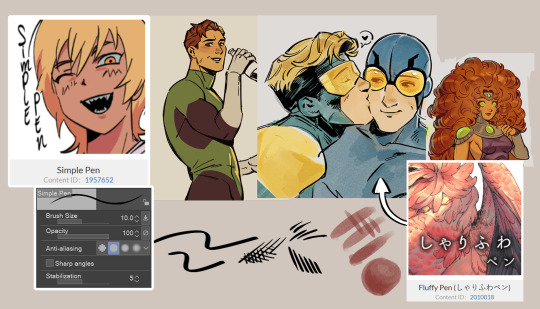

hiii i use clip studio paint, i rarely use fancy pens when i color things in btw, majority of the time im using the default turnip pen on really low opacity to build up shadows or gradients 🙂↕️
94 notes
·
View notes
Note
Hi! I hope you're having a good day and I hope this isn't too much of a bother.
But I'd like to ask a few questions because I really like hoshikawa's art style!
What drawing app do you use?
What brushes do you use?
And if you could possibly, maybe post more speed paints that would be awesome! I really liked the first one and it helped me learn a lot.
Sorry for the wall of text (,,>﹏<,,) and if I'm asking too much!
Thank you for your beautiful art :3
Hello thank you for the kind words <333
I've answered similar questions before the program I use is clip studio paint, and I sketch with a default round brush at the moment
but here's another speedpaint for you! Hope this helps <3
107 notes
·
View notes
Text

Inktober 2024 Day Thirty: Violin
Decided to do back to back One Piece Fanarts
Made in MS Paint with the default color palette
In-program screen shots:

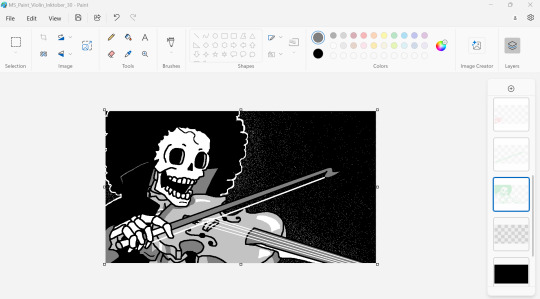
Reference Image:

#digital art#digital illustration#drawing#microsoft paint#ms paint#artwork#black and white#default paint program art#default-paint-program-art#dpp art#inktober#inktober 2024#One Piece#soul king brook#brook#one piece brook#brook one piece#violin#YOHOHOHOHOOO
26 notes
·
View notes
Note
Hiya, just wanted to say that I love love love MO so much. Day 3 was an emotional rollercoster for me especially for the bad ending. Not to mention Mycheal 's new side has totally caught me off guard but I still liked that part of him nevertheless.
My question is what is the art tool that you're using to draw all the MO arts? I love the texture of it and am having trouble figuring out what type of brush that you're using to draw the BG as well as Mycheal himself!
Anyway, I hope you have a nice day ahead :)
I use Clip Studio Paint! I got it a couple years ago around mid-2020 if I'm not mistaken. As for the texture brushes, some of them (if not most, I think?) are default brushes, though there's probably some I got from my friend ages ago and can't recall. I do have the pen I use specifically for MO sprites saved as such:
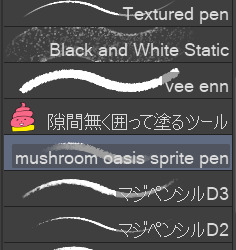
(The 'vee enn' was for Lift Your Spirits sprites so you can tell I haven't updated my catalogue in ages haha.)
All that is to say, I'm confident you can find a bunch of crunchy textured brush assets for alternate art programs if you don't use CSP!
#bts#cheea chatter#jar of fireflies#on a different side note im excited to experiment another style for the new vn#but thats for another day#how tos
321 notes
·
View notes
Note
I NEED TO KNOW WHAT PROGRAMS AND BRUSHES U USE CAUSE UR ART IS SO AHHHH



RAWWW HELLO HELLO I USE CLIP STUDIO PAINT PRO FOR ALL MY DIGITAL WORK
ngl I don't use many special brushes or anything. "emotionless brush" is just a renamed default brush that basically holds no weight to any of the lines. most of my beginning art boards are 3200 x 2800 px with the brush sizes varying from 6 - 15
(i also use photoshop a lot to make sure shit is centered or is organized properly. i also use it for cool text effects occasionally)
anyway heres a really ugly quick sketch of daisuke from mouthwashing. i finally watched the game when I realized my favorite youtuber (charlie slimecicle obviously) played it. erm daisuke was sorta destined to be my favorite character bc I'm always drawn to the sad comic reliefs every time :(
#mouthwashing#mouthwashing fanart#mouthwashing daisuke#mouthwashing doodle#daisuke fanart#daisuke#daisuke mouthwashing
94 notes
·
View notes
Note
Hi there, in love with your au!! This ask isn’t about that though…I was wondering what art program and brushes you use?
I use Clip Studio Paint!
My lineart brush is below and I don't think there's anything in my colouring you can't achieve with default brushes

116 notes
·
View notes
Text
how i make color palettes of my ocs before i pick one, an art tutorial?
hello, whenever i made a new design for myself i found a way to make lots of color palettes and pick one! i see this method more in paintings and rendering but not much on character designs? here are some examples i used that on.


it helps me so much when i feel experimental with colors. here are what you need
a wip character design. sketchy or pixel art works better since the colors can have some anti aliasing issues
a program with gradient maps. i'm using clip studio paint but ik photoshop also has it. like i said this is used more on photos or paintings
and here's what you do!
draw your character. i'm making a new fursona for myself but anything should work.

2. decide on their markings/color placement in grayscale. i recommend doing grayscale so you can easily see the values. split your grays into however colors you want. i like doing 5-6 the most. i reccomend duplicating the color layer if you wanna try multiple palettes.

3. this part is program dependent but in csp's case go to edit > tonal correction > gradient map.
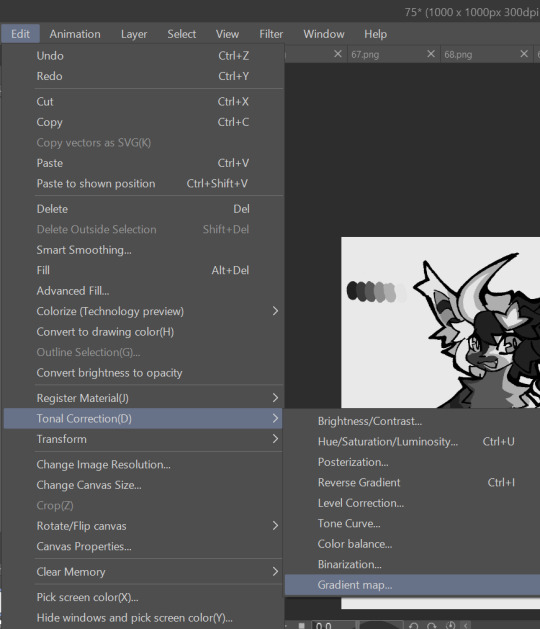
4. i made a few default 5 color gradient maps but if don't use gradients like me i reccomend making the graph like this so they become solid color. split the map into however many colors you used. i'll add a color to the red-orange one bc my character has 6 grays.
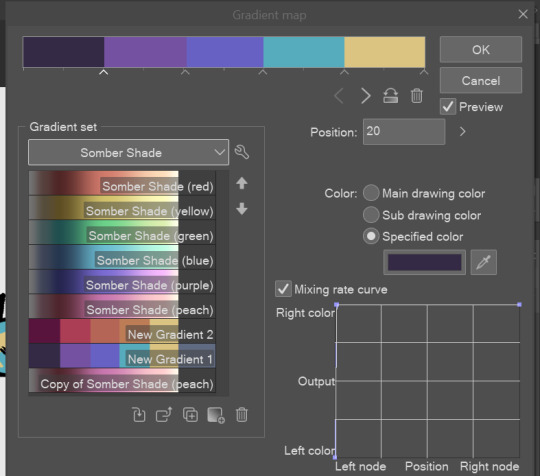
5. replace the colors by clicking below specified color. it all depends on your creativity and what you want. experiment til you like it.
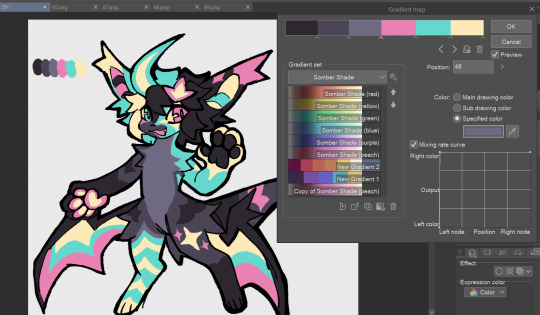
6. fuck around, try stuff, put them together to see if you like any of em. i made 9 to see if i can focus on one of them and i actually ended up loving the bottom right. it really makes them shiny
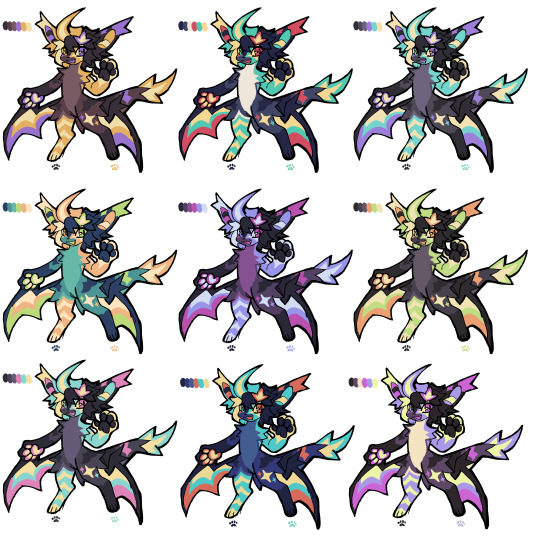
7. (optional) if you like a palette you can further and play with colors while keeping the palette. you can use color balance (in the same menu as gradient map in csp) or layers to mess around, have fun!

also a color tip because people seem to compliment that a lot in my art: digital art has millions of colors! don't be afraid of using wacky tones unless you're going pantone. if you want to get something physical i recommend being open to alternative colors as they tend to be more limited. i know whoever is doing it will try their best to keep the colors close.
color theory is something i don't...care much about mostly because this is something i'm doing for fun. i'll consider it in professional work.
#artists on tumblr#digital art#ika's showtime#ikarnival#art tutorial#art tips#drawing tips#art resources#clip studio paint
420 notes
·
View notes